Office-tool.com • Say No to Low-Value Repetitive Work ! Make Work Simpler and More Automated !
备案号:鲁ICP备18006277号-4
Batch Convert Documents to PDFs
Batch Convert Word, Excel and PPT files to PDFs, no installation required,offline Use,prevent data leakage
DownloadInstructions
Download Batch Convert Documents to PDFs and run it directly without installation. Follow the simple steps on the interface to convert all Word, Excel, and PPT files under the specified folder and its subfolders into PDF files automaticly.
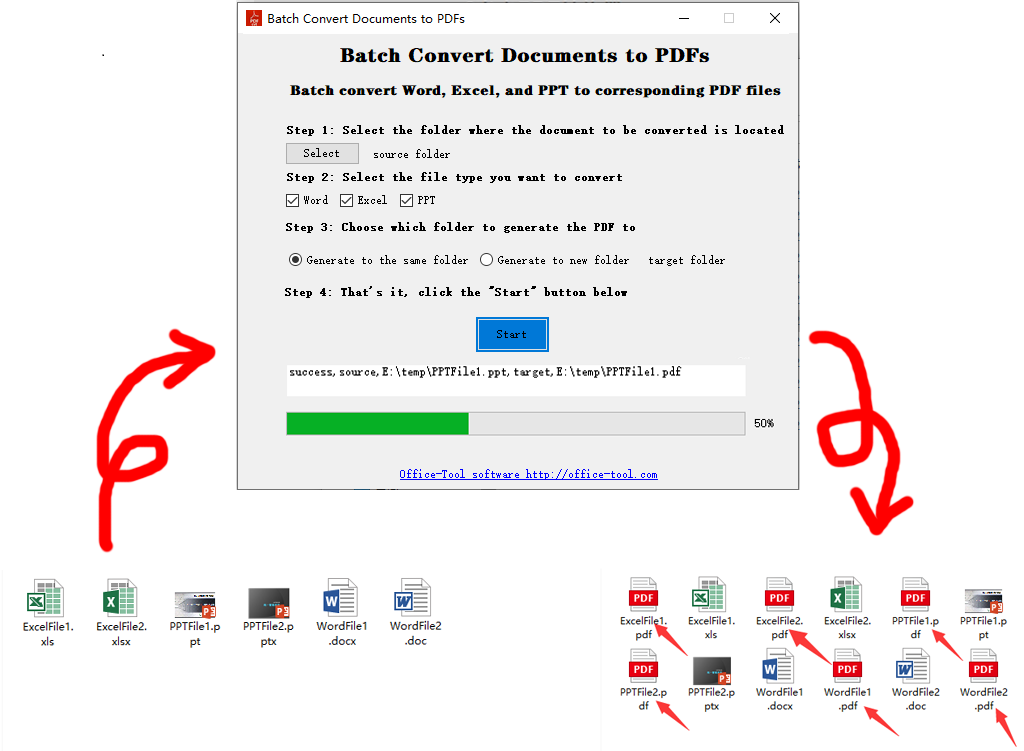
Demonstration video
Extract Data From Unstructured Documents To Excel
Batch extract unstructured files (Word, PDF, Txt, PPT) into Excel, no installation required,offline use,prevent data leakage
DownloadInstructions
Download Unstructured Document Extractor to Excel and run it directly without installation. Follow the simple steps on the interface to extract all unstructured files (Word, PDF, Txt, PPT) under the specified directory and its subfolders into structured files (Excel) based on keywords.
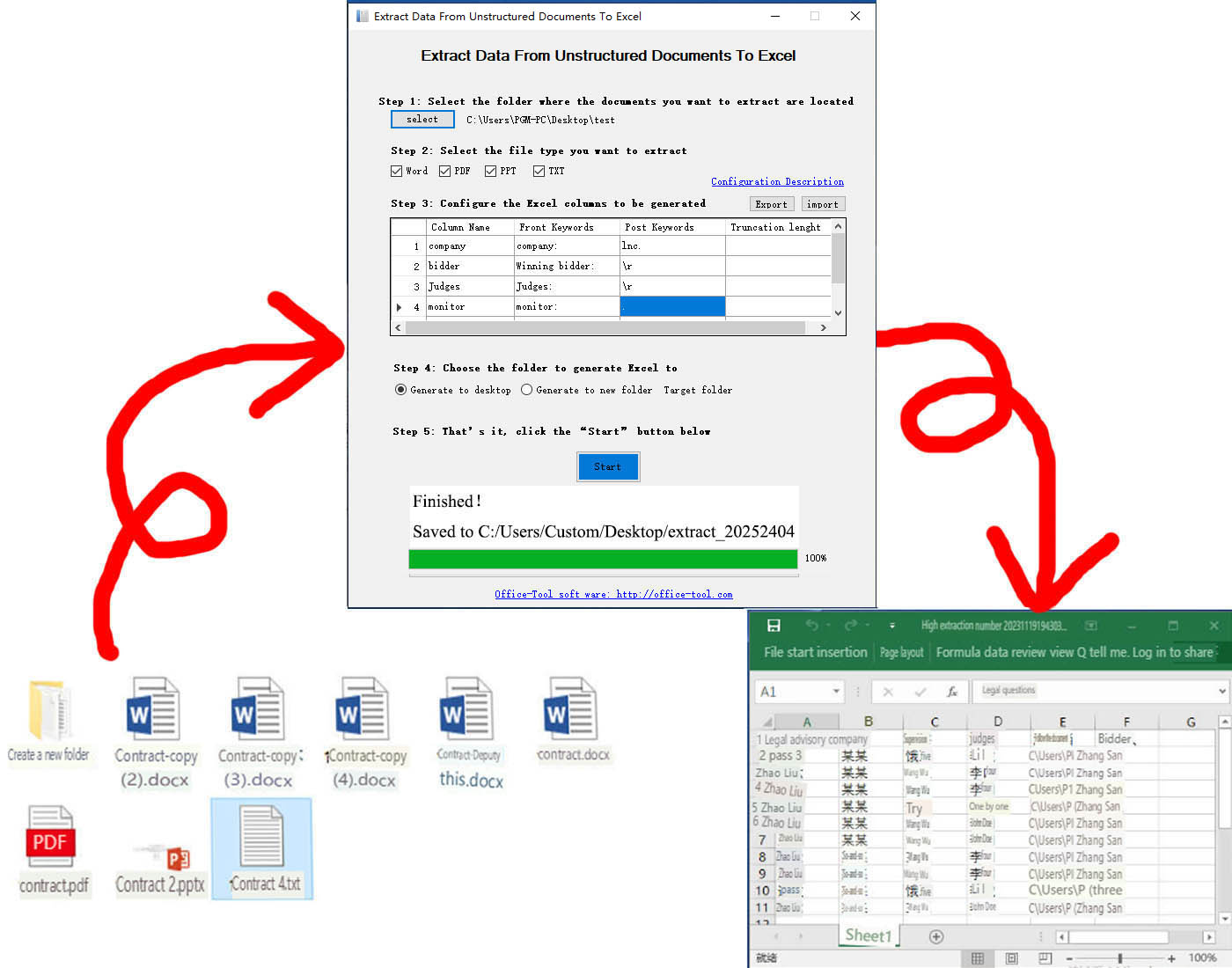
Demonstration video
Batch Generate Words from Excel
Batch generate Words and PDFs from Excel based on template Word, no installation required,offline use,prevent data leakage
DownloadInstructions
Download Batch Generate Words from Excel and run it directly without installation. Follow the simple steps on the interface to select data Excel and template Word, and then generate Word documents by filling in data row by row from Excel according to the placeholders in the template Word.
For example: If you want to generate multiple sales contracts, prepare a template Word and enclose placeholders like [Company Name], [Price], [Legal Representative], [Date] in square brackets [], and then prepare an Excel file with [File Name], [Company Name], [Price], [Legal Representative], [Date] 5 columns. Each row of data is the exact data to be filled into the Word template. Then open our software, select the Excel data file and Word template, click Generate, and it will batch generate corresponding contract files in accordance with the [File Name] column, both Word and PDF.
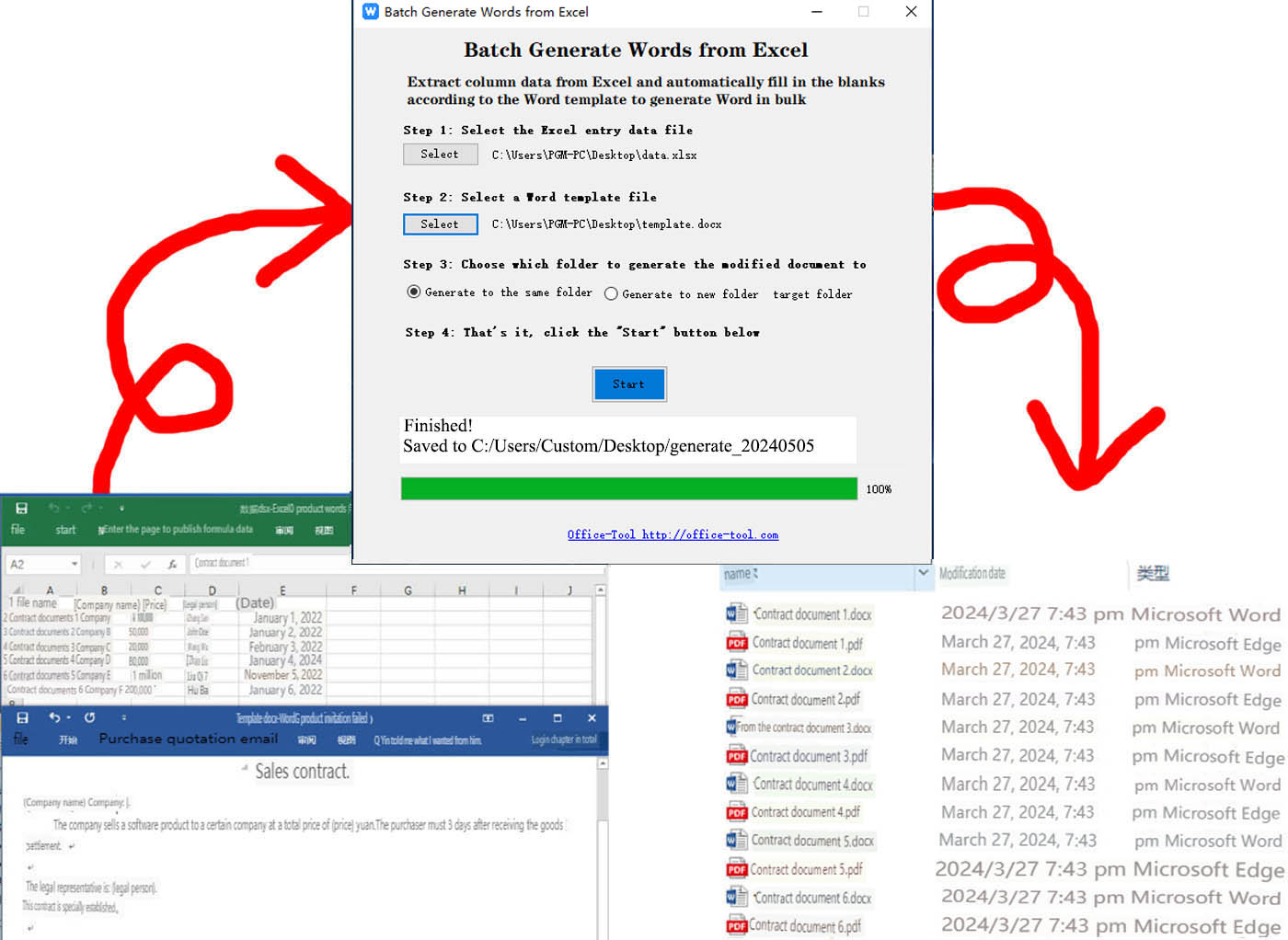
Demonstration video
Batch Find and Export Files
Find the files by keywords in filenames from a folder and copy them all to a specified folder
DownloadInstructions
Download Batch Find and Export Files and run it directly without installation. Follow the steps on the interface to find the files you need by keywords in filenames from a specified directory and copy them all to another specified directory (Note: only copying files, original files will not be deleted or moved).
For example: I want to find all "Monthly Plan," "Summary Report," and "Financial Statements." I specify the folder path to search in the software, then input "Monthly Plan|Summary Report|Financial Statements" (separated by |), and click start, all these documents are found and copied out
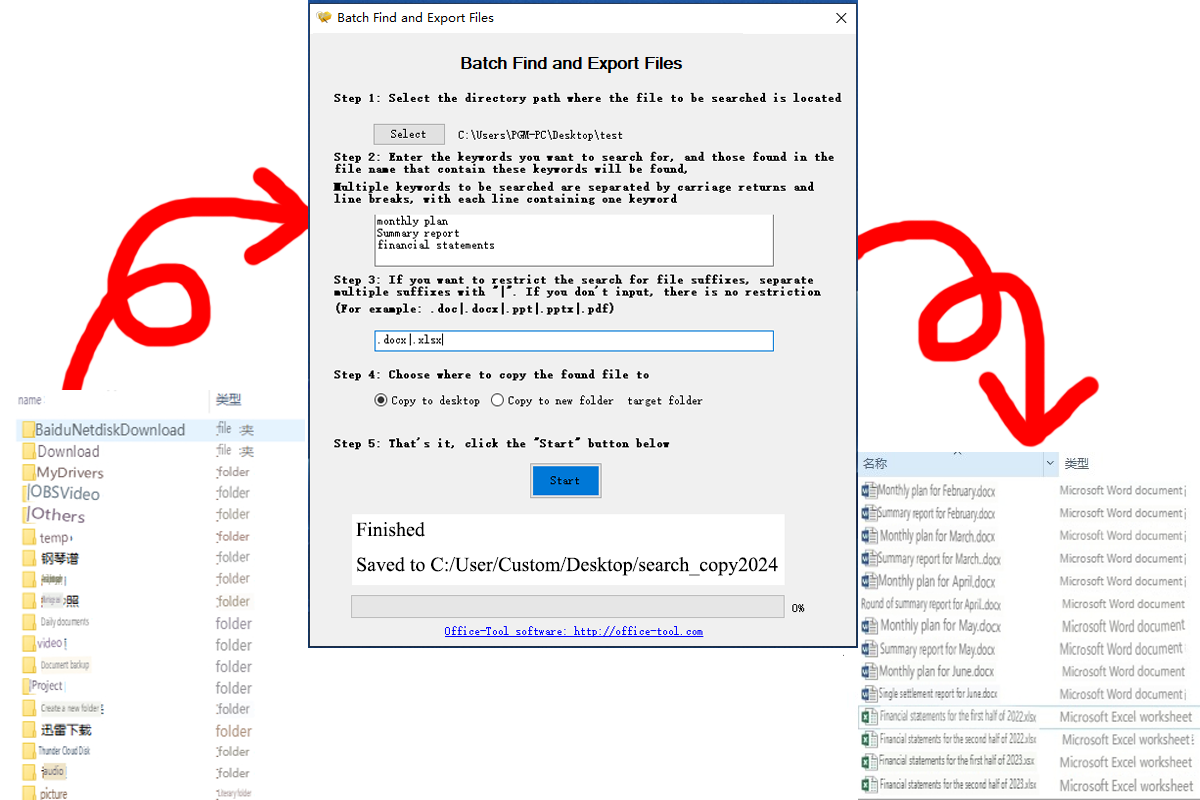
Demonstration video
Instructions
Download Batch Resize Images and run it directly without installation. Follow the steps on the interface to batch resize all images in a specified directory to a specified size, and copy them to a specified directory (the original images will not be modified), no installation required, offline use
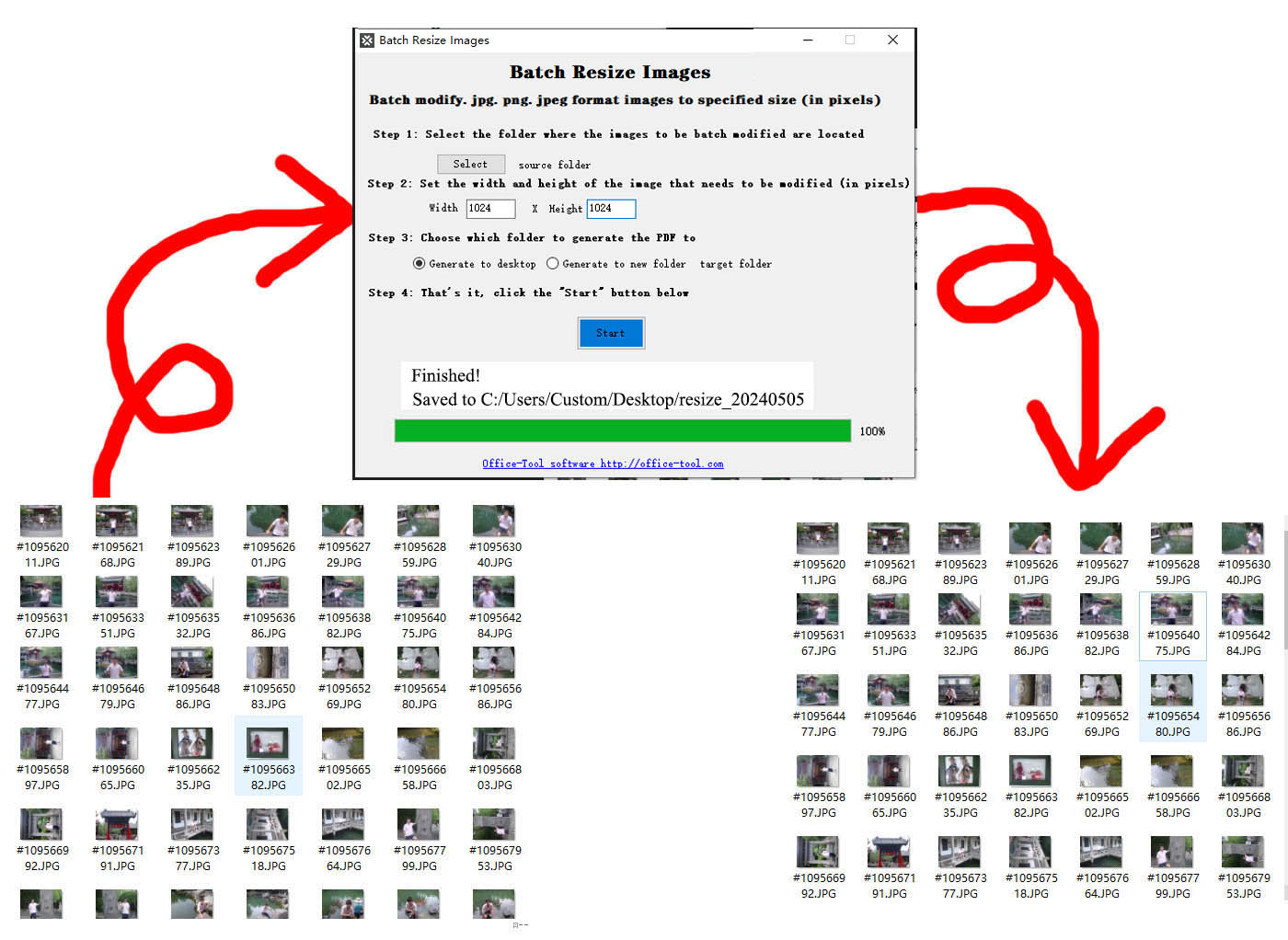
Demonstration video
Batch Rename Files
Batch rename all files in a specified directory according to the configured rules
DownloadInstructions
Download Batch Rename Files and run it directly without installation. Follow the steps on the interface to batch rename all files in a specified directory according to the configured rules, and copy the renamed files to a specified directory (the original files will not be deleted, you can delete them by yourself if not needed anymore), no installation required, offline use
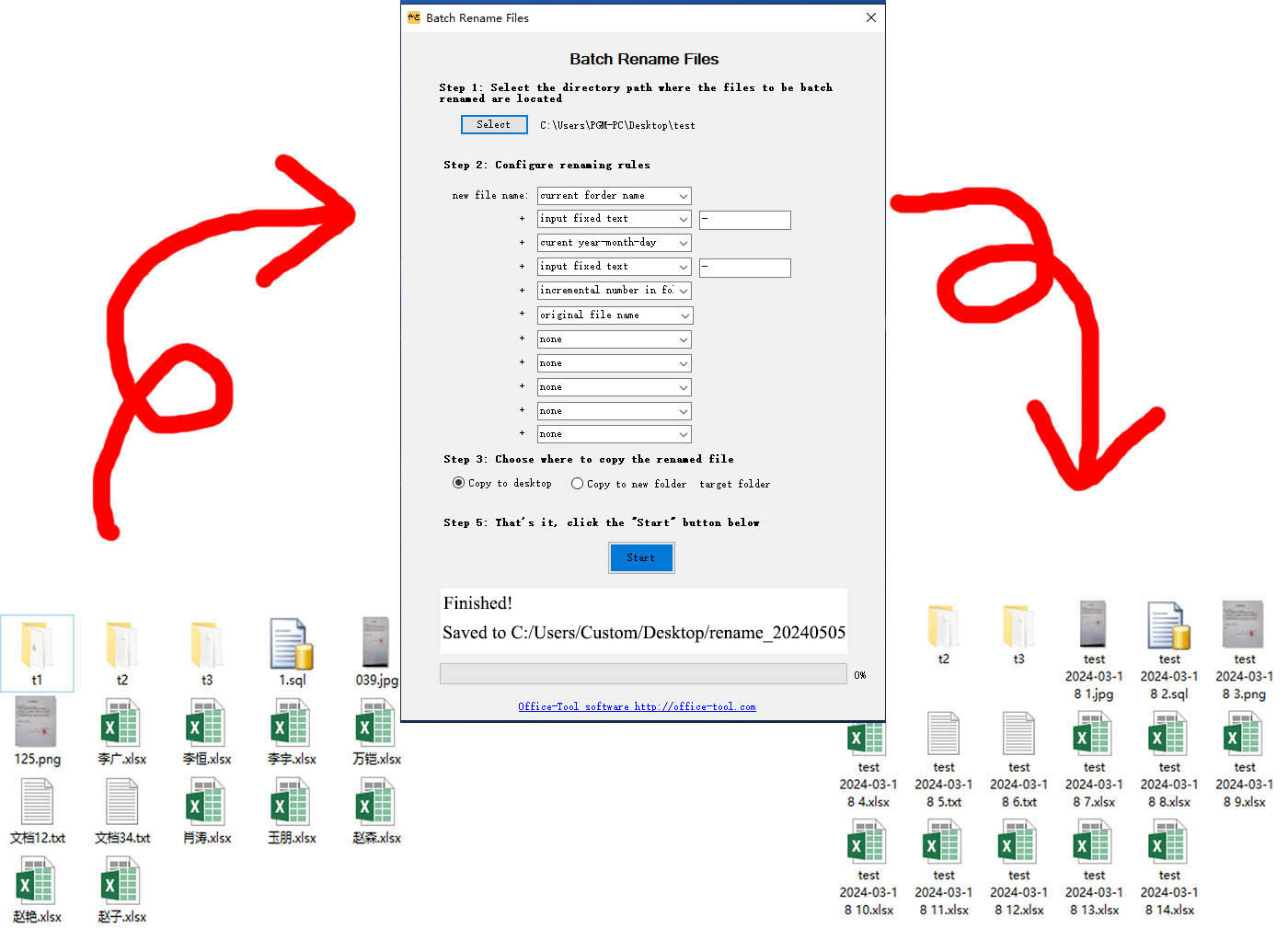
Demonstration video
Batch Find and Replace Content of Documents
Find and replace the content of all Word,Excel,Txt documents in a specified directory in batches
DownloadInstructions
Download Batch Find and Replace Content of Documents Software and run it directly without installation. Follow the steps on the interface to find and replace the content of all Word,Excel,Txt documents in a specified directory, and save the documents with replacements to a specified directory (original files will remain unchanged), no installation required, offline use
For example: I want to replace all occurrences of "Sales Contract" and "Legal Representative" in a bunch of contract Word documents with "Purchase Contract" and "Salesperson." Then open our software, select the folder where the documents are located, and enter "Sales Contract" and "Legal Representative" in the Find column and "Purchase Contract" and "Salesperson" in the Replace column in the search and replace table, then click Start to batch find and replace.
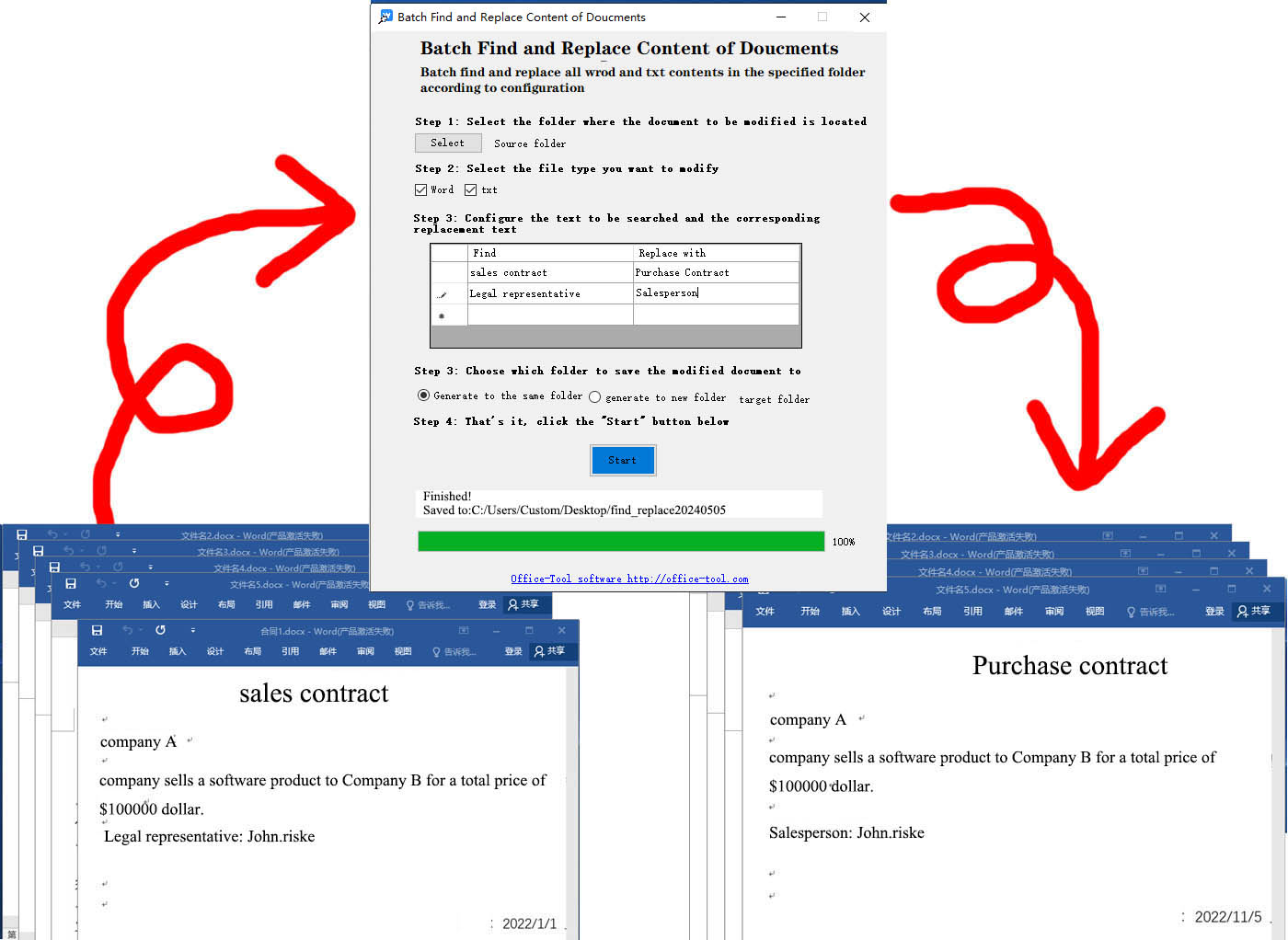
Demonstration video
Follow and Contact the Author
- Telegam: https://t.me/+aqLo5jdoM3I2NWM9
- Email: pangguoming@yeah.net
- Youtube: https://www.youtube.com/channel/UCNCj-npsM62dbqVCQilpNkQ